GODIAG GT107 ECU IMMO Kit is a DSG gearbox connection adapter. DSG Gearbox maintenance engineers can clone, diagnose and repair DSG Gearbox ECU and can also read, write and adjust data for DSG Gearbox ECU via PCMFlash, PCMTuner, and Kessv2, etc.
This adapter has automatic and manual selection for PCMFlash software. For data reading and writing, you can choose "Auto" and for diagnosis you can choose "Manual". For other software kessv2, DQ200, DQ250, DQ500 you can also choose "Manual".
Moreover, with the car battery power, the adapter can directly read and write DSG Gearbox data and you can clearly check the communication status during the data reading and writing process.
Highlights:
1. Read/write DSG Gearbox Data
2. Work for DQ250, DQ200, VL381, VL300, DQ500, DL501
3. Compatible with PCMTuner, Kess V2, PCMFlash, KTMBench etc
GT105 ECU IMMO Prog AD Features:
-A full-protocol ECU connection line for ECU programming power adjustment
-OBD2 independent PIN 4 body GND, PIN5 signal GND for special programming of some modules.
-PIN4 and PIN5 can be switched between short-circuit and non-short-circuit.
-Standard OBD2 independent PIN4, PIN5.
-Pure copper female seat supports repeated insertion and removal, and has a long service life.
-Battery clip treated with environmentally-friendly salt spray, with a thickness of 0.5mm.
-The DC car battery cable adopts 0.75mm² 2-core sheathed cable, which supports DC5.5*2.5/ DC5.5*2.1 interface.
-The DC connector has a resettable 7A fuse.
-DC power interface, dedicated laboratory power connector.
-OBD2 universal jumper of good quality.
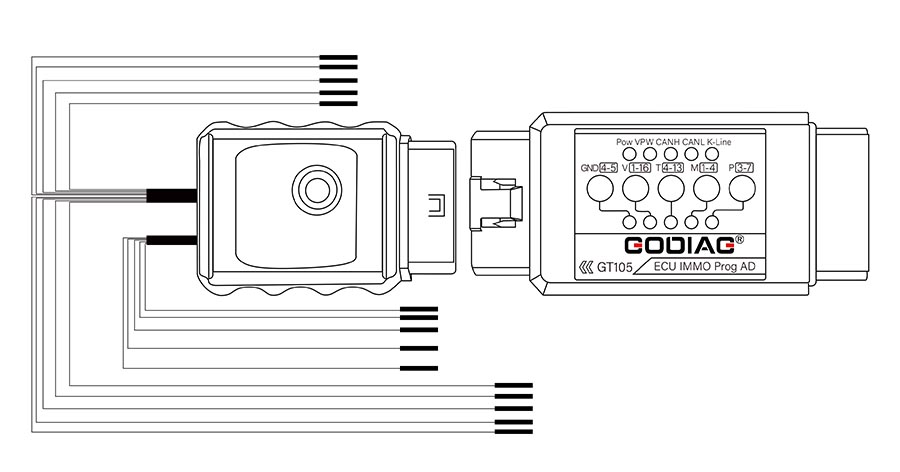
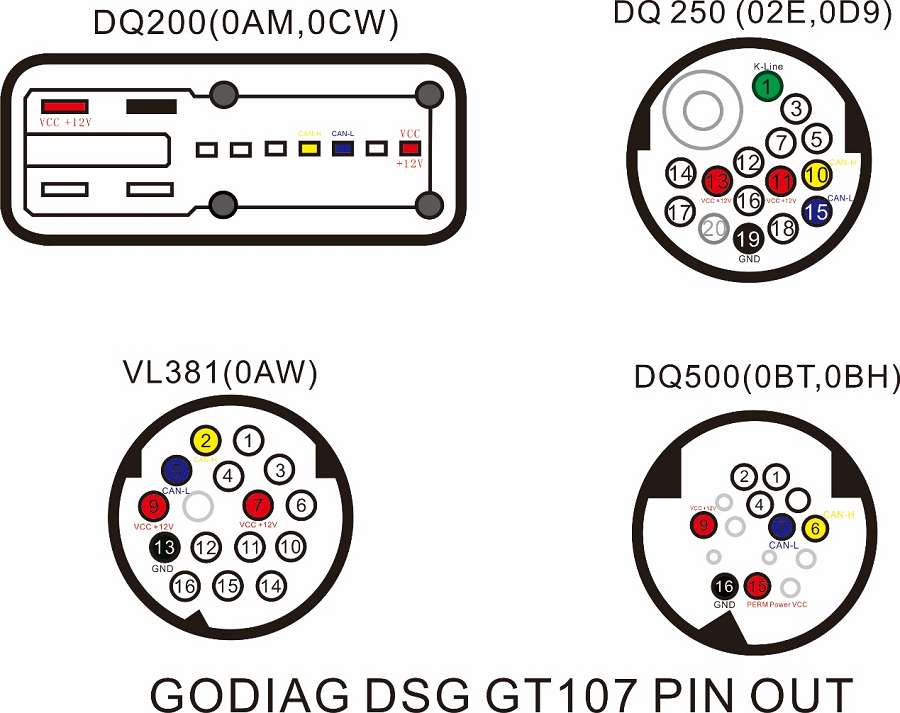
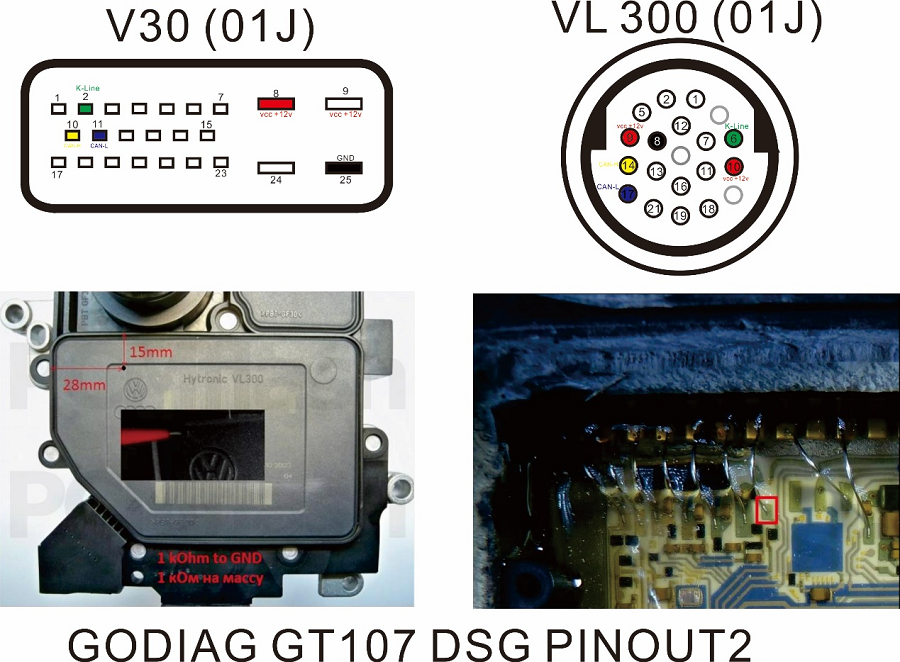
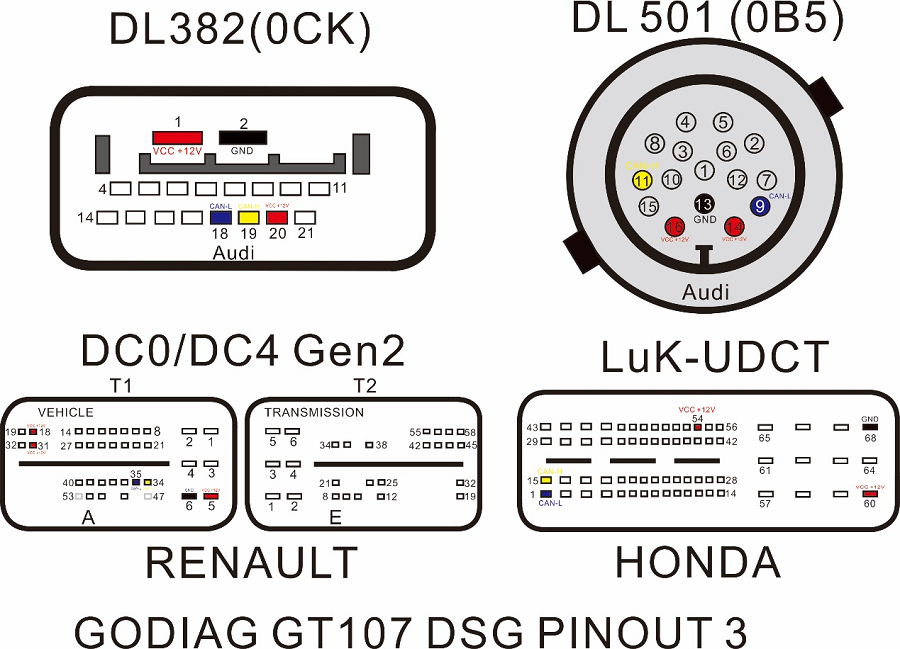
Connection Diagram & Operation:
Used with PCMtuner:

Easy Operation:
1. Connect Godiag GT107 to the gearbox ECU DQ250, DQ200, VL381, VL300, DQ500, DL501.
2. Connect Godiag ECU IMMO Prog AD and connect 12V 2A DC power supply.
3. The GODIAG GT107 analog ignition switch is in “Auto” mode if it is not pressed, and it is in “Manual” mode if it is pressed down(Note: Please select the corresponding mode in the software for data reading)
4. Connect PCMFlash, PCMTuner J2534passthru.
5. Connect the computer to open the software and select “Auto”.


Used on the Car:

Easy Operation:
1. Connect Godiag GT107 to the gearbox ECU DQ250, DQ200, VL381, VL300, DQ500, DL501.
2. Connect the Godiag ECU IMMO Prog AD and connect the vehicle battery.
3. The Godiag GT107 analog ignition switch is in “Auto” mode if it is not pressed, and it is in “Manual” mode if it is pressed down(Note: Please select the corresponding mode in the software for data reading).
4. Connect PCMFlash, PCMTuner J2534passthru.
5. Connect the computer to open the software and select “Auto”.
Used with KESSV DQ200, DQ250, DQ500:

Easy Operation:
1. Connect GoDiag GT107 to gearbox ECU DQ250, DQ200, DQ500.
2. Connect GoDiag ECU IMMO Prog AD and connect vehicle battery or 12v 3A power supply.
3. Connect kessv2 device, and press down the GT107’s switch to make it in “Manual” ignition mode.
4. Connect the computer to open the software.
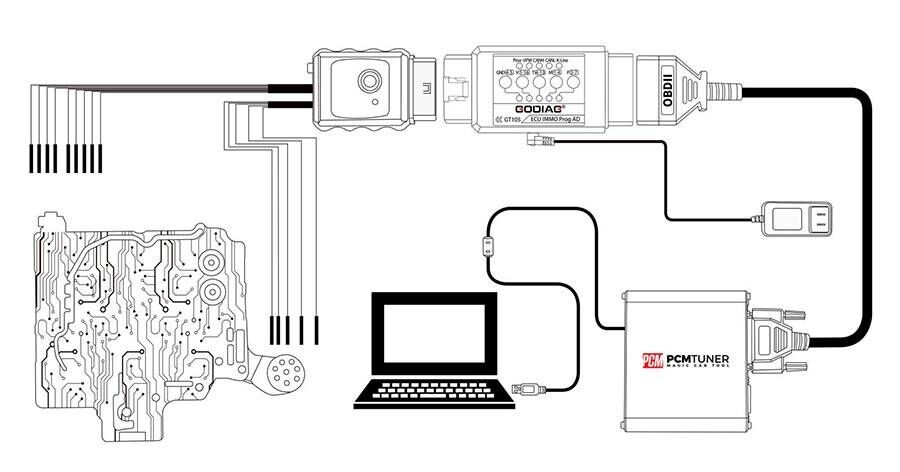
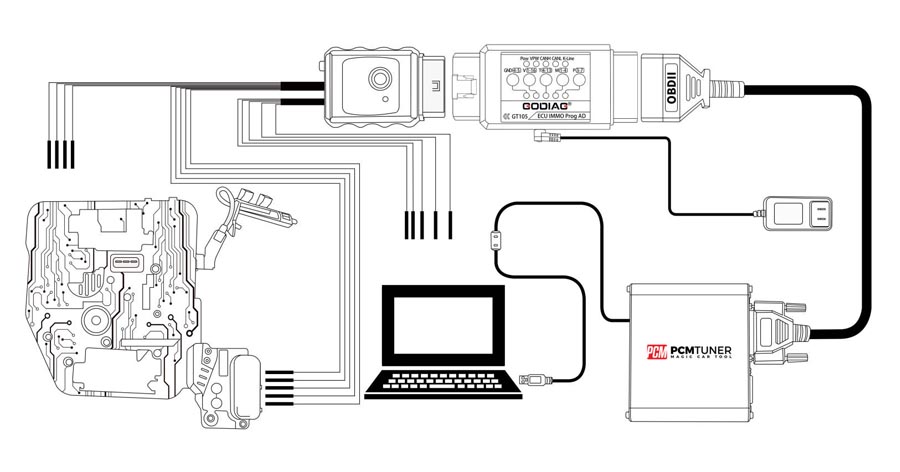
Package Includes:
1pc x Godiag ECU IMMO Prog AD
1pc x DSG Adapter
1pc x Power Cord with Battery Clip
1pc x Probe
2016+ Ford Smart Keys: GT105 is compatible with VVDI equipment and all other OBD2 IMMO matching equipment used to program the keys.
All Keys Lost (AKL) Matching: Force the vehicle to wake up by shorting OBD2 PINs together.
- Supports for VAG 4th and 5th generation IMMO
- Toyota ECU Synchronization
- Mitsubishi key all-lost matching or all-lost remote control key setting
- Legacy Porsche Cayenne
VPW, CAN, K-Line: LED Indicators blink and give a visual indicator on the communication status between the vehicle and the diagnostic programming device. (If the connected device can determine whether the device can send communication, simply determine whether the diagnostic programming is normal.)
Ford: Perform All Keys Lost (smart keys) using GT105 and VVDI equipment, or other IMMO matching equipment. For all keys lost, you need to disconnect the car battery, connect the negative pole of the battery via OBD5, and connect the 16 pin to the positive pole of the 12V battery.
Example: Use the Xhorse Key Tool Plus Pad to match a new for Ford model after 2017. In the state of all keys lost, the vehicle is in the alarm state, and the tablet cannot be used for matching. If you want to match the keys, you must release the IMMO state.
If the vehicle has entered the IMMO state. Disconnect the positive pole of the battery as prompted by the device, and then connect the vehicle battery with the GT105 power adapter cable, as the picture shows.
(In the process of key matching, the external 12V power supply is always maintained, no need to disconnect)
Follow the instructions on the Xhorse Key Tool Plus Pad to match the keys.
All lost car keys match---wake up the meter or wake up the IMMO E-C-U.
Porsche and VW 4th Gen Smart, 5th Generation Card Key:
(Models: New A6L, Touareg, A4, Q5, A7)
Illuminates the cluster using the GT105 to wake up the vehicle for data collection.
Toyota: Perform ECU/IMMO Sync using the GT105 and simplify the process.
No grabbing a paperclip anymore!
Mitsubishi: All keys lost matching or all lost remote control key settings.
Porsche: Key learning for old Porsche Cayenne
Outdoor operation power collection
When the locksmith or ECU engineer cannot get the 12V power supply in the outdoor operation, he can use the GT105 power adapter cable to obtain the 12V power supply from the car battery.
Provides power to a 12V powered key cutter
1. OEM Defined Protocol
2. SAE J1850
3. OEM Defined Protocol
4. Chassis Ground
5. Signal Ground
6. SAE J2284 CAN-High
7. ISO9141-2 ISO, DIS 4230-4K Wire
8. OEM Defined Protocol |
9. OEM Defined Protocol
10. SAE J1850 (BUS)
11. OEM Defined Protocol
12. OEM Defined Protocol
13. OEM Defined Protocol
14. SAE J2284 CAN-Low
15. ISO9141-2 & ISO/DIS 4230-4L wire
16. 12V Batt (+) |